Bridge the Divide
Support Site
Broadband and so much more: Get connected with LGfL
Support Site
For more information regarding delivery or device commissioning, please see delivery and deployment information below.
For support with faulty devices or with billing please log a support ticket below.
In the unlikely event you need to escalate an issue, please contact Bridge the Divide Customer Success Manager, Steven Smith
For any other queries or support please email
or call:
0208 408 4455 (option 4)
A beginner video to explain what G-suite Education is and what Chromebooks are to allow you to understand and make the most of your Chromebooks.
An Intermediate level video for those that have Google G-Suite education and now want to get started with it.
An advanced video for those that have Google G-Suite for Education and are familiar with the interface of it. It is also aimed at those that have received their Chromebooks.
Purchase Devices with #BridgeTheDivide to make the get devices at incredible prices.
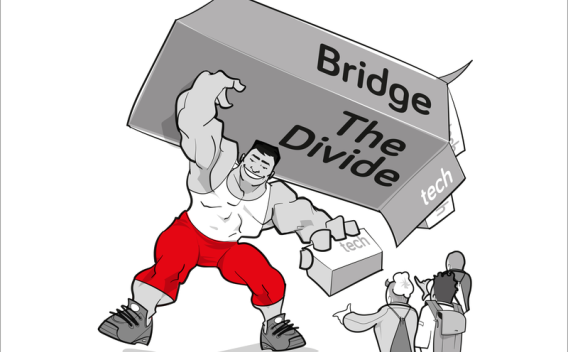
We have leasing options available to help build the right device programme for you, your pupils, and your budget.

© Copyright LGfL > Privacy Notice and Policies > Accessibility
Registered Address: 9th Floor, 10 Exchange Square, Primrose Street, London, EC2A 2BR. London Grid for Learning Trust - a charity whose mission is the advancement of Education. A company limited by guarantee registered in England no 4205579 Reg charity no 1090412.
